iCloud Passwords Extension: Compatible with macOS Sonoma
Are you tired of juggling multiple passwords for different websites and accounts? Do you wish there was an easier and more secure way to manage your passwords on your Mac? Well, you’re in luck! With the upcoming release of macOS Sonoma, Apple is expanding its iCloud Keychain support beyond Safari, allowing users to use the iCloud Passwords extension in third-party web browsers like Google Chrome and Microsoft Edge.
Bringing iCloud Keychain to Chrome and Edge

For the longest time, Apple’s iCloud Keychain was limited to Safari users on Mac. But with macOS Sonoma, Apple is finally bringing iCloud Keychain support to Chrome and Edge browsers as well. This means that whether you prefer Chrome or Edge, you can now enjoy the convenience and security of iCloud Keychain’s password manager on your Mac.
iCloud Passwords Extension: Now Compatible with Chrome
The existing iCloud Passwords extension for Chrome has been updated to version 2.0.5 and is fully compatible with macOS Sonoma. This extension allows you to easily enter usernames, passwords, and authentication codes from iCloud Keychain without the hassle of copying and pasting from your System Settings. With the iCloud Passwords extension, Chrome on your Mac becomes just as compatible as Safari.
iCloud Passwords Extension for Microsoft Edge
If you’re an avid user of Microsoft Edge on your Mac, you’ll be pleased to know that the iCloud Passwords extension is also available for Edge. Just like with Chrome, you can seamlessly access your iCloud Keychain passwords and autofill login information while using Edge on macOS Sonoma.
Enhanced Password Management Experience

With the iCloud Passwords extension, managing your passwords becomes a breeze. Not only can you securely store and sync your passwords across your Apple devices, but you can also enjoy other convenient features:
1. Auto-Filling Passwords and One-Time Codes
Save time and effort by allowing the iCloud Passwords extension to auto-fill your passwords and one-time codes on websites. No more typing in long and complex passwords or searching for authentication codes.
2. QR Code Support
If you encounter a QR code for setting up two-factor authentication, the iCloud Passwords extension has got you covered. Simply right-click on the QR code, and it will guide you through the process of generating the necessary codes.
3. Saving New Passwords
Forget the hassle of creating and remembering new passwords. The iCloud Passwords extension can generate strong and unique passwords for you when creating new accounts, and it will save them securely in your iCloud Keychain.
Making Password Management Accessible

Apple is committed to making password management more accessible to all users. With macOS Sonoma, the company is taking additional steps to enhance the user experience:
1. Compatibility with Chromium-based Browsers
Chromium-based browsers like Arc and Brave will also be compatible with the iCloud Passwords extension. This broadens the reach of Apple’s password manager beyond just Chrome and Edge, making it accessible to a wider range of users.
2. Better Support for Hearing Disabilities
macOS Sonoma introduces new accessibility features, including the ability for Made for iPhone hearing devices to directly pair with Mac. This enables users with hearing disabilities to conveniently take calls and have conversations on their Mac.
3. Improved Text Reading Comfort
For those who prefer larger text size for improved reading comfort, macOS Sonoma provides an easier way to adjust the text size. No more straining your eyes when reading articles or browsing the web.
4. Enhanced Learning Experience with Voice Control
Voice Control is a powerful accessibility feature that allows users to navigate their Mac using voice commands. With macOS Sonoma, the learning experience for Voice Control has been improved, making it easier for users to master this feature and enhance their overall user experience.
Conclusion
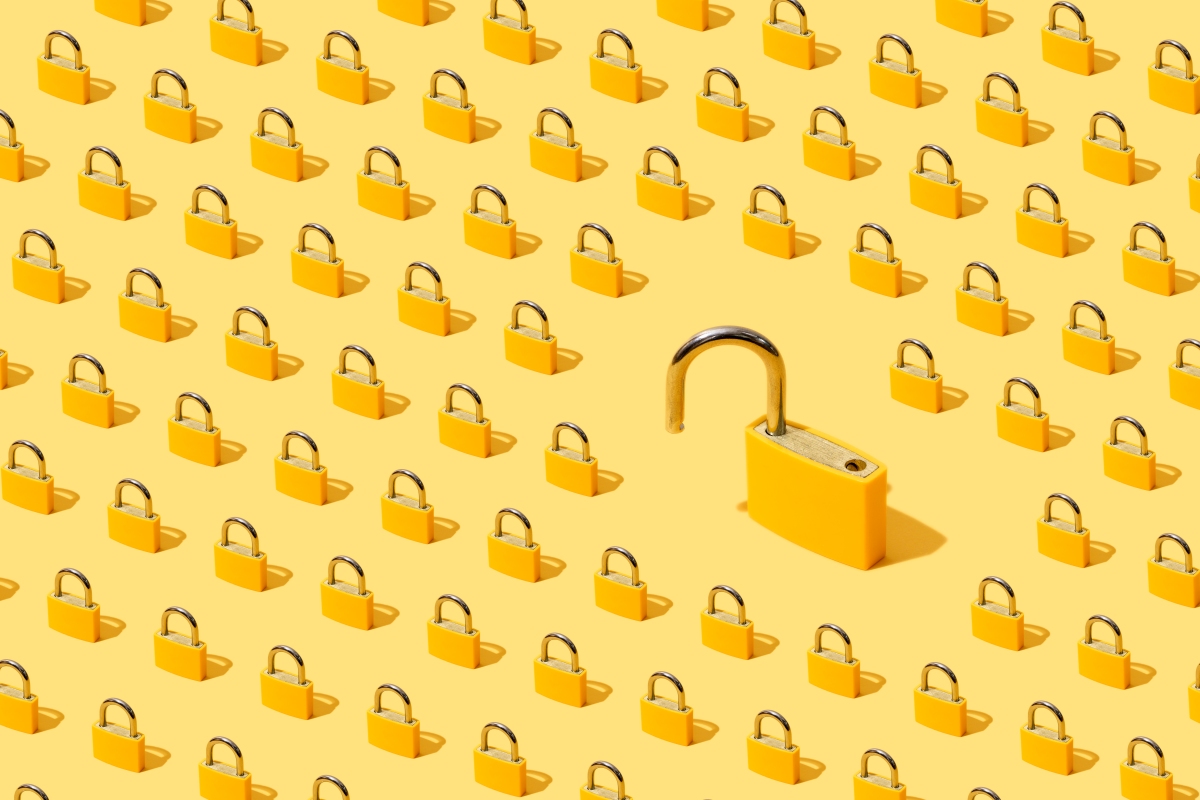
With the upcoming release of macOS Sonoma, Apple is giving users more flexibility in managing their passwords by expanding iCloud Keychain support to Chrome, Edge, and other Chromium-based browsers. The iCloud Passwords extension makes it easier than ever to securely store, autofill, and generate passwords on your Mac. Additionally, with improved accessibility features, Apple is ensuring that everyone can benefit from a seamless and convenient password management experience. Upgrade to macOS Sonoma and say goodbye to password headaches!
Frequently Asked Questions (FAQ)

1. Can I use the iCloud Passwords extension with other web browsers?
Currently, the iCloud Passwords extension is compatible with Google Chrome, Microsoft Edge, and other Chromium-based browsers. Apple is actively working on expanding support to other popular web browsers in the future.
2. Will my passwords be synced across all my Apple devices?
Yes, by using iCloud Keychain and the iCloud Passwords extension, your passwords will be securely synced across all your Apple devices, ensuring easy access to your login information wherever you go.
3. Can I still use a third-party password manager like 1Password?
While Apple’s built-in password manager offers robust features and compatibility with popular web browsers, some users may prefer the additional functionalities and cross-platform capabilities of third-party password managers like 1Password. Choose the option that best suits your needs.
4. Is macOS Sonoma available for older Mac models?
macOS Sonoma is compatible with select Mac models. To check if your Mac is supported, go to the Apple icon in the menu bar and click on “About This Mac.” You’ll find a list of supported models in the article.
5. When will macOS Sonoma be officially released?
Apple plans to officially launch macOS Sonoma in the fall, likely in September or October. In the meantime, you can try out the public beta version to get a preview of the new features and enhancements.

