Apple rushes iPhone security update to fix critical vulnerabilities
Introduction
When it comes to our smartphones, security is of utmost importance. Protecting our personal data and ensuring the safety of our devices is a priority for both users and manufacturers alike. Recently, Apple faced a security challenge with its iPhones, as two zero-day vulnerabilities were discovered, putting users’ privacy at risk. In response, Apple swiftly released a security update to address these critical vulnerabilities.
The Zero-Day Vulnerabilities

The vulnerabilities, known as CVE-2023-28205 and CVE-2023-28206, were actively exploited and posed a significant threat to the security of iOS and iPadOS devices. These vulnerabilities allowed attackers to achieve full device compromise and potentially install spyware without the user’s knowledge.
CVE-2023-28205
The first vulnerability, CVE-2023-28205, affected the WebKit browser engine used by Safari and other web browsers. It was a use-after-free issue that could be triggered by malicious web content, leading to arbitrary code execution on the device.
CVE-2023-28206
The second vulnerability, CVE-2023-28206, involved an out-of-bounds write issue in IOSurfaceAccelerator. This vulnerability could be exploited by a malicious app to execute arbitrary code with kernel privileges, allowing the attacker to escape Safari’s sandbox and gain full system access.
The Potential Impact

These vulnerabilities had the potential to be highly damaging, with attackers being able to compromise devices and install spyware without the user’s consent. The combination of remote browser exploits and local kernel vulnerabilities allowed attackers to bypass Apple’s strict App Store security measures, making these vulnerabilities particularly concerning.
Apple’s Swift Response
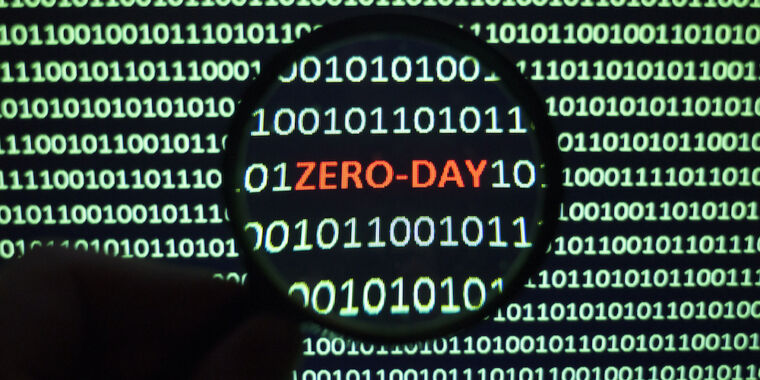
Recognizing the seriousness of these vulnerabilities, Apple acted swiftly to protect its users. Security updates were released for macOS, iOS, and iPadOS, covering both newer and older versions of the operating systems. Apple also worked to backport the patches to ensure that even users with older devices could benefit from the security fixes.
The Importance of Updating
It is crucial for all Apple users to update their devices as soon as possible. The security updates address the identified vulnerabilities, strengthening the devices’ defenses against potential attacks. By keeping their operating systems up to date, users can ensure the safety of their personal data and protect themselves from potential threats.
Investigating Further

The discovery of these vulnerabilities has sparked a thorough investigation by Apple. The company is determined to understand the root cause of the vulnerabilities and prevent similar issues from occurring in the future. By collecting data and analyzing the attacks, Apple aims to enhance the overall security of its devices.
Conclusion

Security is paramount in the digital age, and Apple’s quick response to the identified vulnerabilities demonstrates their commitment to protecting their users. By promptly releasing security updates, Apple has taken crucial steps to safeguard the privacy and security of iPhone users. It is essential for all iPhone users to install these updates and prioritize the security of their devices.
Frequently Asked Questions

1. How do I update my iPhone’s operating system?
To update your iPhone’s operating system, follow these steps:
- Connect your iPhone to Wi-Fi.
- Go to Settings.
- Tap on General.
- Select Software Update.
- If an update is available, tap Download and Install.
- Follow the on-screen instructions to complete the update.
2. Can I ignore the update if I haven’t experienced any issues?
No, it is highly recommended to install the update even if you haven’t experienced any issues. The update addresses critical vulnerabilities that could potentially compromise your device and compromise your privacy. It’s always better to prioritize security and stay protected.
3. Are older iPhone models also affected by these vulnerabilities?
Yes, Apple has released backported patches to ensure that older iPhone models are also covered by the security updates. It is important to update your iPhone, regardless of its model, to protect against these vulnerabilities.
4. How can I verify if my iPhone is updated?
To check if your iPhone is updated, follow these steps:
- Go to Settings.
- Tap on General.
- Select Software Update.
- If your iPhone is up to date, you will see a message stating “Your software is up to date.”
5. Can I rely solely on Apple’s updates for my iPhone’s security?
While Apple’s updates play a crucial role in enhancing the security of your iPhone, it is also important to practice good security habits. This includes being cautious of suspicious links or downloads, using strong and unique passwords, and enabling two-factor authentication for added protection.

