Steam Updates Notifications and Interface
The latest stable Steam client update has brought about significant changes to Steam’s notifications and interface. The changes include a more useful notification system, an updated interface, and an overhauled in-game overlay. The update also features a new note-taking functionality, improved controller configurator, and pinning functionality. These updates were made with the intention of providing users with a more intuitive and seamless experience, both on the desktop client and the Steam Deck.
Improved Notification System

The updated notification system now allows users to choose which notifications they receive and where they see them. The green bell icon only lights up when there are new notifications. Additionally, users can personalize their notification settings for each game, including options for game invites and online status changes.
Updated Interface

The new interface features visual and usability improvements to increase the user experience across Steam, including improved dialogs, menus, fonts, and colors. The screenshot manager, in-game achievements, and game overview features of the overlay have been redesigned to provide a more polished look. Users can also access an updated design toolbar for friend chats, forums, web browsers, and more. These changes have made users’ interactions with Steam more intuitive, allowing them to focus on their gameplay experience without any unnecessary distractions.
New Note-taking Functionality

Steam has introduced a new feature that allows users to take notes while playing games. With rich text formatting, image pasting, and offline functionality, notes can be saved per-game and are accessible through the in-game overlay, desktop client, and Steam Deck. Furthermore, users can pin notes with adjustable opacity to access them easily while in-game.
Improved Controller Configurator
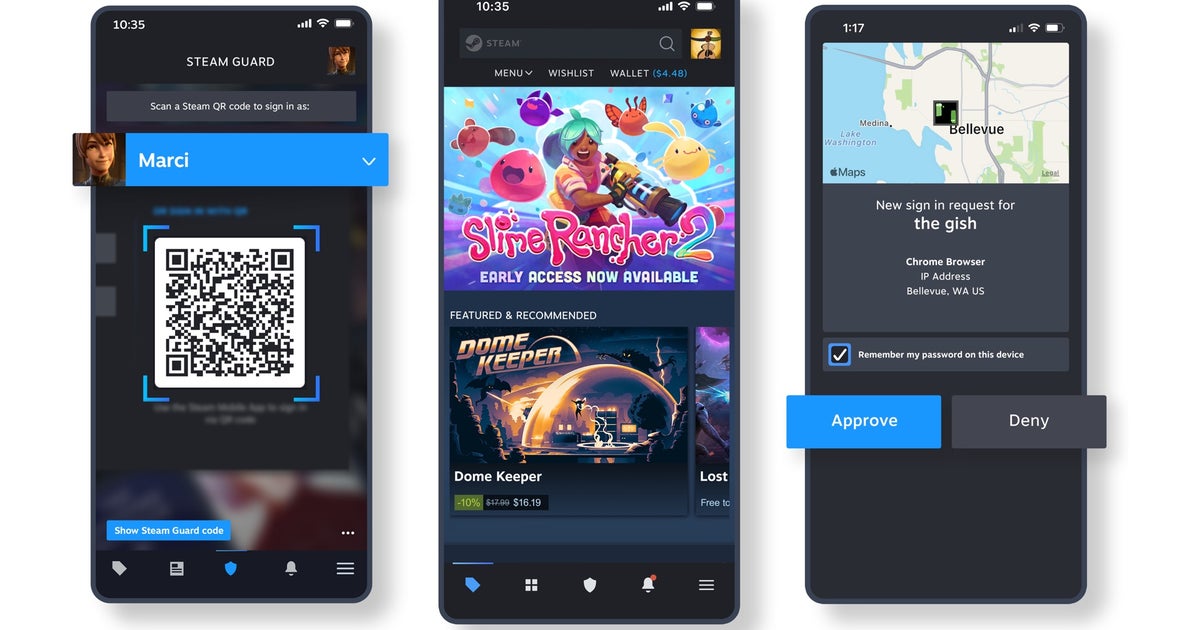
The Steam overlay’s controller configurator has been improved, with a virtual keyboard and improved UI. Users can customize the UI and personalize content settings for each game, saving these settings between games.
Improved Pinning Functionality
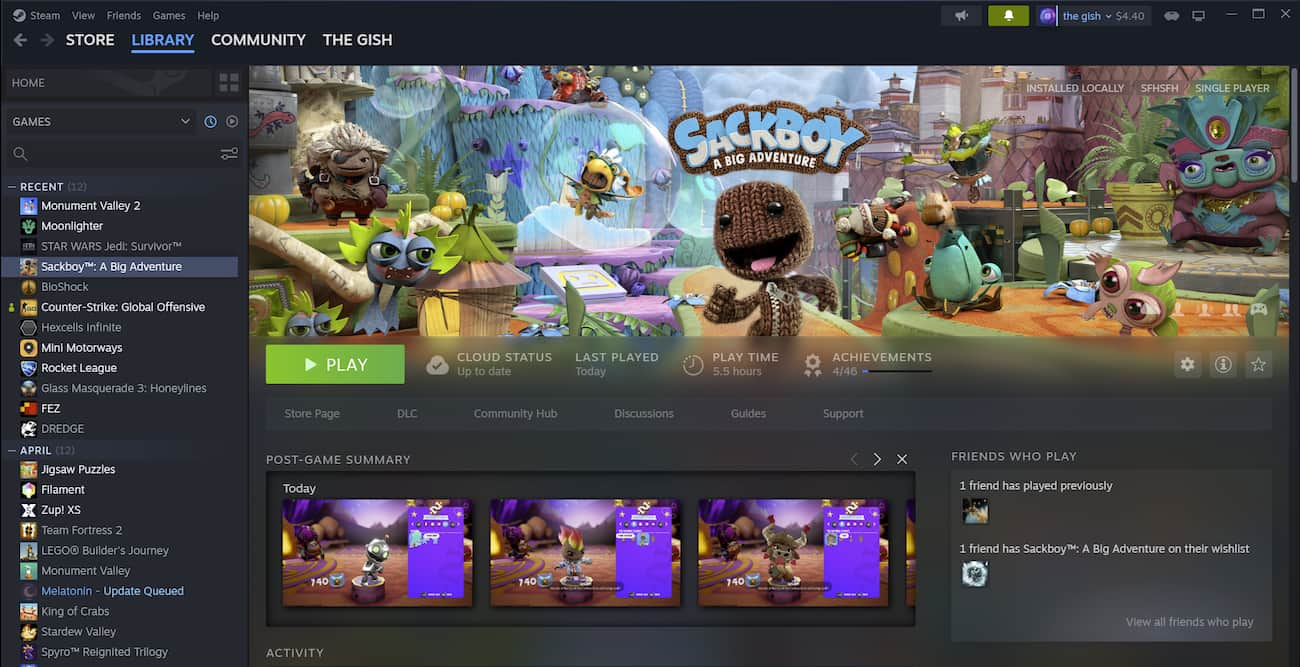
The latest Steam update allows users to pin panels from the in-game overlay, such as notes, guides, achievements, and web browsers, with an adjustable opacity. This feature is perfect for tracking progress, guides, or multi-tasking while still enjoying their game.
Overhauled In-game Overlay
The Steam overlay has been totally overhauled, with a new design that includes new features and customization options for users. The overlay is accessible via the Shift+Tab shortcut and has been designed for both desktop and Steam Deck clients, with a unified codebase between the two platforms.
Game Overview Panel
The new Game Overview panel includes progress on achievements, friends playing the game, news updates, and more. In addition, the screenshot manager, browser, and achievements windows have been updated to provide a more seamless experience. This way, users can quickly access the most important features without any hassle.
Locally Saved Lists of Customizable Content
The Steam overlay now stores locally saved lists of users’ customizable content, such as notes, guides, and forums. This means users can quickly access their favorite content without searching for it every time they start a game.
Built-in Browser
The new overlay enables users to access a built-in browser overlay, allowing them to browse the internet and keep an eye on their game concurrently.
Other Changes and Fixes
The update features numerous bug fixes and other minor adjustments for Friends & Chat, BPM, Steam Input, Remote Play, and Linux-specific changes. These changes have also been propagated to the SteamDeck.
Authentication and 3rd Party Accounts
In order to use these features, users will need to authenticate their Steam account via 3rd party accounts or SMS phone verification.
Session and State Management
The Game Notifications API provides developers with all the necessary tools to manage user states and sessions in Steam.
Data Structures
Developers can use JSON data structures to easily pass data and manage responses to user actions within their game.
Conclusion
The latest Steam update has brought about significant improvements to notifications and interface design. Users can now personalize notification settings for each game, take in-game notes, access a built-in browser overlay, and pan in-game features with an adjustable opacity. Users will notice a more polished and seamless experience overall, across both the desktop and Steam Deck clients.
FAQ
What is the latest stable Steam client update?
Steam’s latest update brings significant improvements to notifications and interface design, including an updated notification system, an overhauled in-game overlay, and new note-taking functionality.
How prevalent is the improved notification system?
The updated notification system is present throughout Steam, allowing users to manage their notification settings for each game, including options for game invites and online status changes.
Can I access the Game Overview panel when playing on Steam Deck?
Yes, the Game Overview panel is accessible across both desktop and Steam Deck clients and features content and settings that can be customized and saved between games.
Is the overhauled in-game overlay accessible to Mac and Linux users?
Yes, the Steam update includes backend changes for a more unified codebase, allowing for quicker implementation and iteration of new features, many of which are simultaneously available on Steam Deck, Mac, and Linux.
What are some unique ways that I can utilize the updated pinning functionality?
The updated pinning functionality allows users to pin panels such as notes, guides, achievements, and web browsers with adjustable opacity. This feature is perfect for tracking progress, guides, or multi-tasking while still enjoying their game.

