Windows moving fully to cloud signifies a significant shift in the way we use and interact with technology. It is a move towards the future, where devices are no longer limited by their hardware and can access the power of the cloud for virtually limitless computing power, storage, and resources. Microsoft has been making strides in this direction, and it is only a matter of time before we see the full realization of this vision.
What is Windows moving fully to cloud?
Windows moving fully to the cloud refers to the process of migrating the Windows operating system from traditional on-premise installations to cloud-based deployments. Rather than downloading and installing the operating system on a local machine or device, users would access it as a service through the internet, with processing, storage and computing power all being delivered through the cloud.
Why is Windows moving to the cloud?
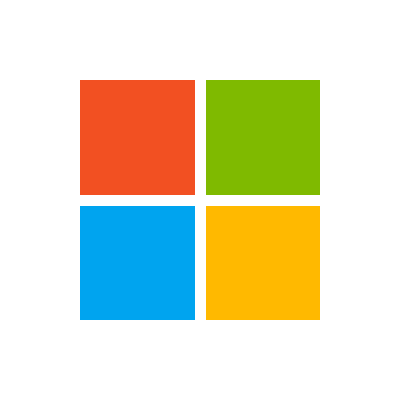
There are numerous reasons why Microsoft, the company behind Windows, is moving the operating system fully to the cloud:
Scalability:
Cloud-based services are highly scalable. This means that as your needs grow, you can scale up your computing power, storage, and other resources accordingly, without the need for expensive hardware upgrades.
Improved accessibility:
When the operating system is in the cloud, users can access it from virtually anywhere on any device, as long as they have an internet connection.
Lower costs:
Cloud-based services typically offer more affordable pricing structures compared to traditional on-premise software applications.
Enhanced security:
Cloud providers employ advanced security systems and protocols to safeguard users’ data and information, making it safer than storing it on local devices.
How will this affect users?
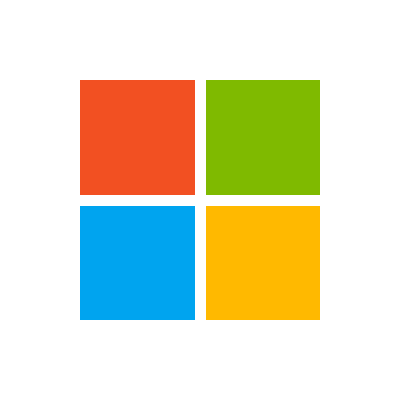
With Windows moving fully to the cloud, users will experience a range of benefits, such as:
Device flexibility:
Users will be able to access the operating system from any device, including tablets, smartphones, laptops, and desktop computers.
Reduced hardware costs:
As the operating system is delivered through the cloud, there will be less need for expensive hardware upgrades, making it more affordable and accessible than ever before.
Improved collaboration:
Users will be able to collaborate more effectively with their colleagues, thanks to the improved accessibility and ease of use of cloud-based tools and applications.
Greater efficiency:
Cloud services are highly efficient, with robust infrastructure that can handle almost any workload, meaning users can spend their time on more important tasks rather than worrying about hardware and software issues.
What does this mean for IT professionals?
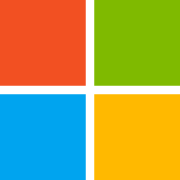
The shift towards cloud-based architecture means that IT professionals will have to adapt to new technologies, infrastructure, and software tools. They will need to stay up to date with the latest developments and trends in the cloud industry to support their organizations effectively.
What is Microsoft’s vision for the cloud-based future?

Microsoft’s vision for the cloud-based future is one in which every device is connected to the cloud, providing users with virtually limitless computing power, storage, and resources. Devices will become more intelligent and able to adapt to users’ needs, with integrated AI and machine learning algorithms providing advanced insights and analytics.
What are the potential challenges of moving to the cloud?

While the shift towards cloud-based software and services brings many benefits, it also poses some challenges. These include:
Security concerns:
There is always a risk of data breaches and cyber-attacks when sensitive data is stored in the cloud. Cloud providers must take every measure to ensure that their systems are secure and staff is trained to maintain security protocols.
Dependency on internet connectivity:
Users will need a reliable and robust internet connection to access the operating system and cloud-based applications. This could be an issue for users located in remote or low-bandwidth areas.
Service outages:
Cloud providers must ensure that their systems are always available to users, and any downtime could result in productivity loss or worse.
Conclusion
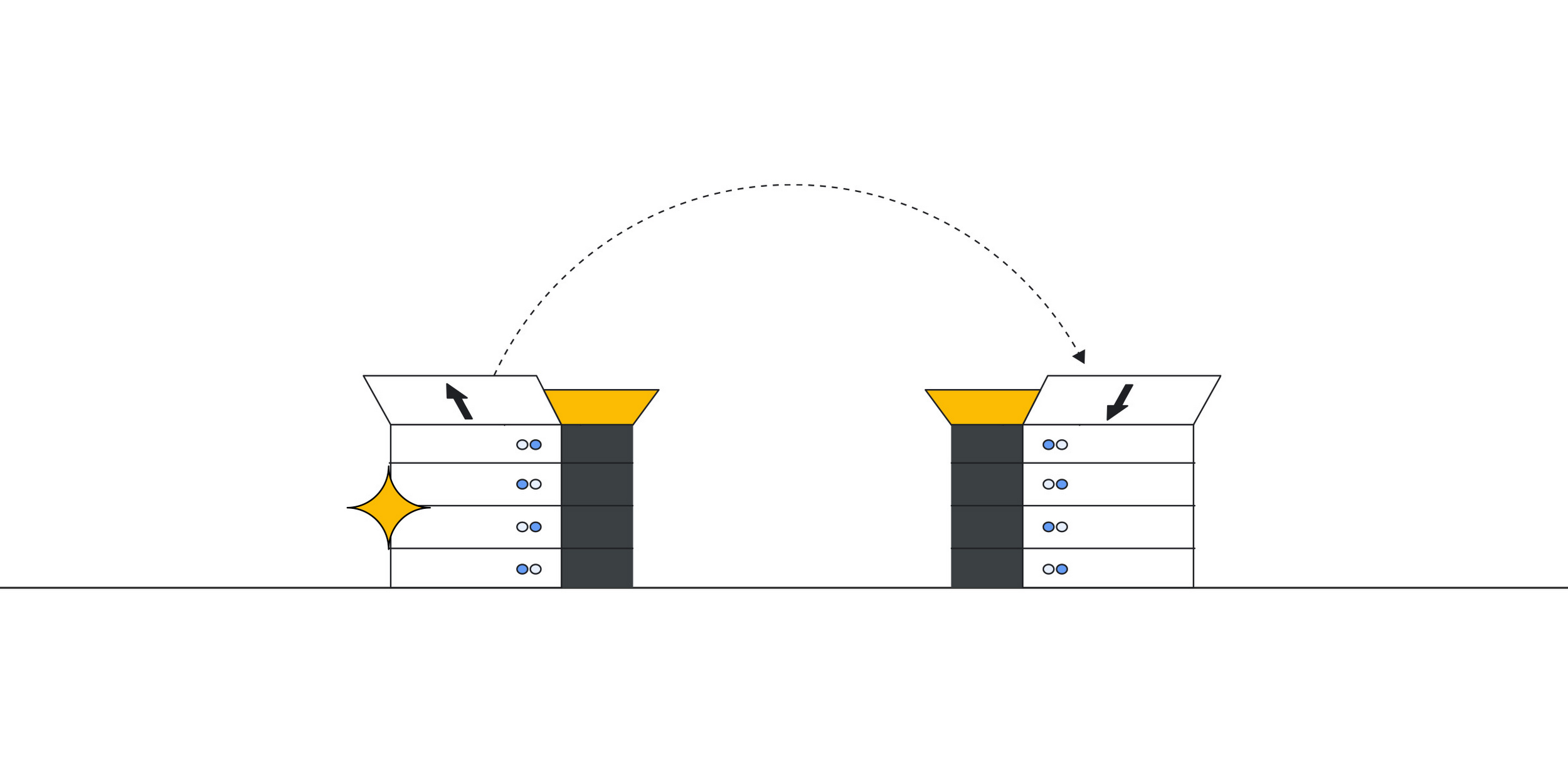
Windows moving fully to the cloud is an exciting and transformative development that promises to revolutionize the computing industry. While there are challenges and potential pitfalls, the benefits of increased efficiency, accessibility, and scalability far outweigh the risks. As we look to the future of technology, it is clear that the cloud will play a vital role in shaping the devices, tools, and applications we use every day.
FAQs
1. What is the cloud?
The cloud refers to a network of interconnected servers and remote data centers that provide users with access to computing power, storage, and resources over the internet.
2. What are the benefits of cloud-based services?
Cloud-based services offer a range of benefits, such as flexibility, scalability, reduced costs, improved accessibility, and enhanced security.
3. How can users prepare for the move to cloud-based services?
Users can prepare for the shift towards cloud-based services by staying up to date with the latest developments and trends in the industry, investing in high-speed internet connectivity, and seeking out training and support from IT professionals.
4. What are the potential security risks of cloud-based services?
The main security risks associated with cloud-based services include data breaches, data loss, and cyber-attacks. Cloud providers must take every measure to ensure that their systems are secure and staff is trained to maintain security protocols.
5. How can organizations ensure secure use of cloud-based services?
Organizations can ensure secure use of cloud-based services by adopting strict access controls, employing advanced security systems and protocols, and training staff in best practices for data security and privacy.

