iOS Beta Updates Continue Testing
iOS beta updates are software versions of iOS that are not yet available to the public. They are usually made available to developers and users who have signed up for the Apple Beta Software Program. The purpose of these updates is to allow Apple to test new features and fix any bugs before releasing the stable version to the public. In this article, we will take a closer look at iOS beta updates and how to continue testing them.
What Are iOS Beta Updates?
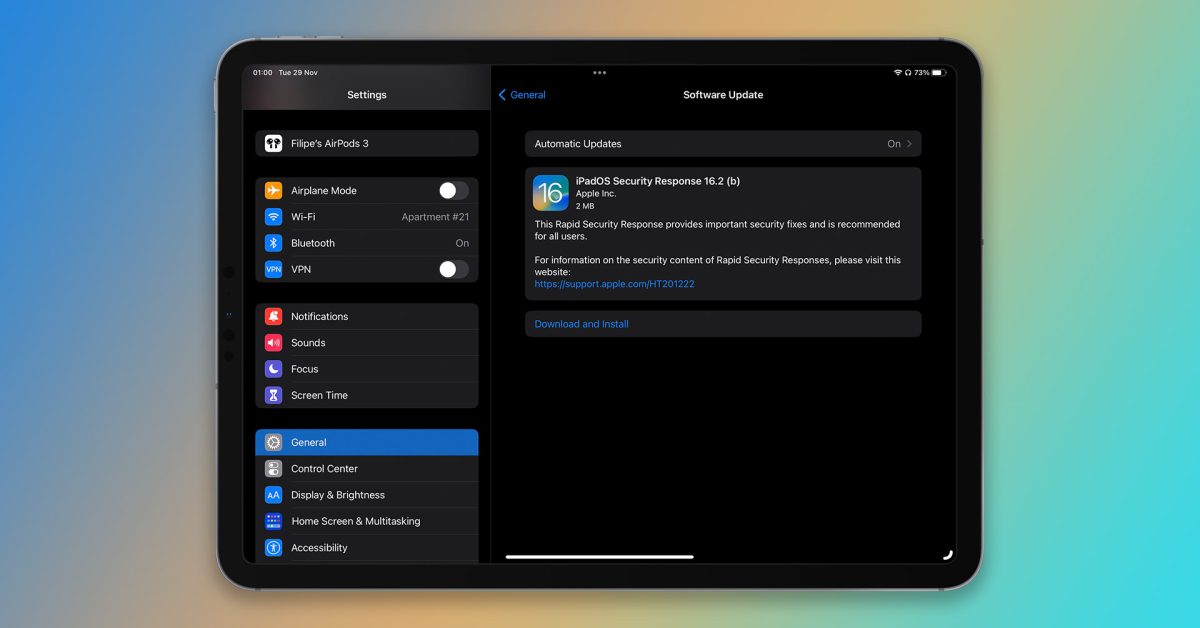
iOS beta updates are pre-release versions of iOS that are not yet available to the general public. They are usually released to developers and users who have signed up for the Apple Beta Software Program. beta updates are an important part of the software development process as they allow developers to test new features and give feedback to Apple.
Why Should You Continue Testing iOS Beta Updates?

Testing iOS beta updates can be beneficial for developers and users who want to get an early look at new features and provide feedback to Apple. By continuing to test beta updates, you can identify and report any bugs or issues that you encounter. This can help Apple to improve the stability and performance of iOS before releasing it to the public.
How to Continue Testing iOS Beta Updates

Here are the steps to follow if you want to continue testing iOS beta updates:
Step 1: Sign up for the Apple Beta Software Program
The first step is to sign up for the Apple Beta Software Program. You can do this by visiting the Apple Beta Software Program website and following the instructions. Once you have signed up, you will have access to the latest beta updates.
Step 2: Install the Beta Profile
You will need to install the beta profile on your iOS device in order to receive beta updates. Here’s how:
1. Go to the iOS Beta Software Profile website on your iOS device.
2. Sign in with your Apple ID.
3. Follow the instructions to install the beta profile.
Step 3: Update Your iOS Device
Once you have installed the beta profile, you can update your iOS device to the latest beta version. Here’s how:
1. Go to Settings > General > Software Update.
2. Download and install the latest beta update.
Common Issues with Beta Updates

Here are some of the common issues that users may encounter when testing iOS beta updates:
Missing or Incomplete Features
Beta updates may have missing or incomplete features compared to the stable version of iOS. This is because beta updates are still in development and not finalized.
Unstable App Performance
Beta updates may have unstable app performance, including potential crashes and other issues.
Miscellaneous Issues
Beta updates may have other miscellaneous issues that can affect the user experience, such as battery drain and Wi-Fi connectivity issues.
Conclusion

iOS beta updates are an important part of the software development process. By continuing to test beta updates, developers and users can help Apple to improve the stability and performance of iOS before releasing it to the public. However, users should be aware of the potential issues that can arise when testing beta updates.
FAQ

1. Are iOS beta updates stable?
Answer: iOS beta updates are not stable. They are pre-release versions of iOS that are still in development and may have issues with performance, stability, and features.
2. How do I install iOS beta updates?
Answer: To install iOS beta updates, you need to sign up for the Apple Beta Software Program and install the beta profile on your iOS device. You can then update your device to the latest beta version.
3. What are the benefits of testing iOS beta updates?
Answer: Testing iOS beta updates can give you an early look at new features and allow you to provide feedback to Apple. This can help Apple to improve the stability and performance of iOS before releasing it to the public.
4. What are the risks of testing iOS beta updates?
Answer: The risks of testing iOS beta updates include unstable app performance, missing or incomplete features, and other miscellaneous issues that can affect the user experience.
5. Can I revert to the stable version of iOS after testing beta updates?
Answer: Yes, you can revert to the stable version of iOS by removing the beta profile and updating your device to the latest stable version. However, this may result in a loss of data, so it is important to back up your device before reverting to the stable version of iOS.

