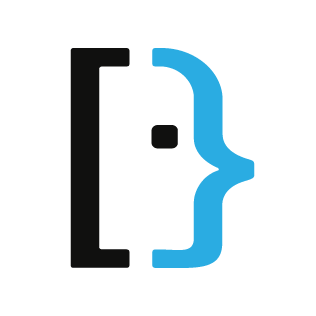ASUS Advises Avoiding Recent BIOS Due to Recent Cases of AMD Ryzen 7000 CPU Damage
Users of AMD Ryzen 7000 CPUs have recently reported cases of damage on their AM5 motherboards. ASUS, one of the leading manufacturers of computer hardware, has issued a statement advising users to avoid recent BIOS updates due to the issue. In this article, we’ll discuss the details of the problem, ASUS’s statement, and what users can do to avoid any potential damage.
H1: The ASUS BIOS Issue With AMD Ryzen 7000 CPUs
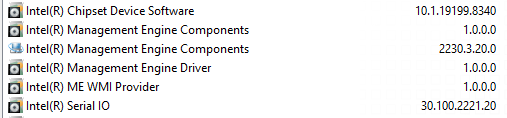
Several users have reported that their AMD Ryzen 7000 CPUs have been damaged due to the recent ASUS BIOS updates. The issue seems to be related to the BIOS updates not having the necessary voltage restrictions to prevent the CPU from pulling excess voltage. This is especially problematic for the Ryzen 7000 3D V-Cache chips, which have a fragile design and cannot sustain higher voltages without risking permanent damage to the stacked cache.
H2: ASUS’s Response to the Issue
ASUS has advised users to avoid recent BIOS updates, as they have full voltage control available, which could lead to improper behavior on the new AMD Ryzen 7000X3D CPUs. According to a statement from Rajinder Gill of ASUS, “We removed older BIOSes for that reason and also because manual VCore control was available on previous builds. We’re also working with AMD on defining new rules for AMD Expo and SoC voltage. We’ll issue new updates for that ASAP. Please bear with us.”
H3: What Users Can Do to Avoid Damage
Until the new ASUS BIOS updates are released, users can take certain precautions to avoid damage to their AMD Ryzen 7000 CPUs:
- Check the voltage settings on your motherboard and keep them within safe limits. According to Yuri Bubliy, the creator of the Hydra tool for AMD Ryzen CPU tuning and optimization, a safe SOC < 1.3 and a safe CPU MC < 1.35 will minimize the risk of damage.
- Avoid overclocking your CPU, as this can lead to higher voltage levels and increase the risk of damage.
- Be careful when using AMD Expo or SoC voltage settings, as enabling this can technically void your motherboard’s warranty.
- Monitor your CPU temperature regularly and ensure that it doesn’t exceed safe limits.
H1: Conclusion

Until the new BIOS updates are released, users of AMD Ryzen 7000 CPUs should take extra precautions to avoid damage to their hardware. Following the steps outlined above can help minimize the risk of damage and ensure that your hardware runs smoothly. If you’re unsure about any settings or are experiencing issues with your hardware, it’s always best to consult a professional before making any changes.
H1: FAQs
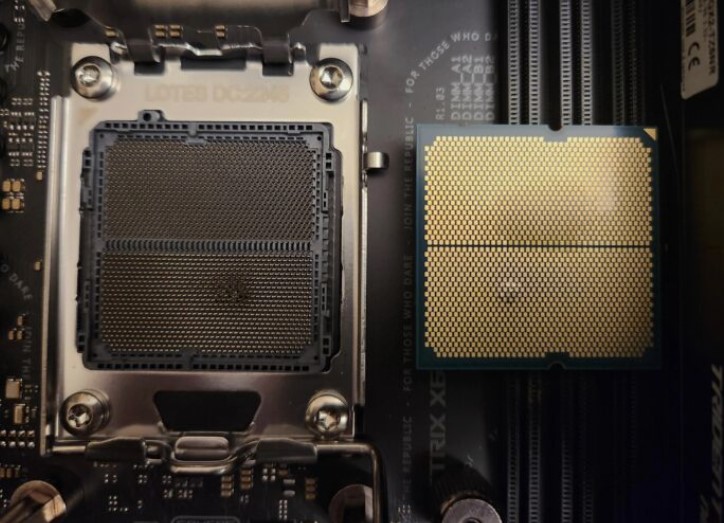
H3: What are the symptoms of damage to an AMD Ryzen 7000 CPU?
Damage to an AMD Ryzen 7000 CPU can manifest in several ways, including bulging or leaking capacitors, crashes, and overall instability. If you’re experiencing any of these symptoms, it’s best to stop using your CPU and seek professional help.
H3: Can I still use my AMD Ryzen 7000 CPU with the current BIOS?
While it’s possible to use your AMD Ryzen 7000 CPU with the current BIOS, it’s not recommended. The risk of damage is significantly higher with the current BIOS, and it’s best to wait for the new updates to be released.
H3: How long until the new ASUS BIOS updates are released?
ASUS has not provided a timeline for when the new BIOS updates will be released. However, they have stated that they are working on the issue with AMD and will issue new updates as soon as possible.
H3: Can I update my BIOS to an older version to avoid the issue?
No. ASUS has removed older BIOS updates that had manual VCore control available and which also lacked the necessary voltage restrictions to prevent damage to the AMD Ryzen 7000 CPU. Using an older version of the BIOS could lead to further issues.
H3: Is ASUS the only manufacturer affected by this issue?
No. Several other manufacturers have also reported cases of damage to AMD Ryzen 7000 CPUs, including Gigabyte and ASRock. It’s best to follow the precautions outlined in this article regardless of your motherboard manufacturer.
H3: Can I still overclock my CPU?
While it’s possible to overclock your CPU, it’s not recommended until the new BIOS updates are released. Overclocking can lead to higher voltage levels, which increases the risk of damage to your AMD Ryzen 7000 CPU.