Google Messages Supports Direct Reply: Enhancing the Web Experience
In today’s digital age, messaging apps have become an integral part of our daily lives. From personal conversations to business communications, these apps play a crucial role in keeping us connected. Google Messages, one of the popular messaging platforms, has recently introduced a new feature that takes the web experience to the next level – direct reply to RCS chats. In this article, we will explore how this feature improves the user experience, aligns Google Messages with its Android counterpart, and enhances support for RCS read receipts and send status.
Direct Replies: Bringing Convenience to Your Desktop

One of the long-standing demands from Google Messages users has been the ability to directly reply to RCS messages through the desktop web client. This new feature fulfills that demand by allowing users to seamlessly engage in conversations without the need to switch to their smartphones. With direct replies, users can respond to messages directly from the Google Messages web app, just like they would on their Android devices. This brings convenience and efficiency to the desktop messaging experience.
Enhancing Support for RCS Read Receipts
Another area where Google Messages has made significant improvements is in the support for RCS read receipts. Read receipts are a valuable feature that allows users to know when their messages have been seen by the recipient. With the latest update to the Messages web app, users can now enjoy the same level of visibility when it comes to RCS read receipts on their desktop. This ensures that you stay updated on the status of your messages and can track the engagement of your conversations.
Improved Send Status Tracking
In addition to RCS read receipts, the new update also enhances support for send status tracking. Now, when you send a message through Google Messages on the web, you can easily track the status of your message. Whether it’s “sent,” “delivered,” or “failed,” you will have real-time information on whether your message has been successfully transmitted. This feature provides peace of mind and allows you to have better control over your communication.
A Seamless User Experience

With these latest enhancements, Google Messages aims to provide a seamless user experience across devices. Whether you’re using an Android phone or accessing Messages on the web, you can enjoy consistent features and functionalities. This level of integration makes it easier to switch between devices without sacrificing the convenience of having direct replies, RCS read receipts, and send status tracking.
Bringing the Android App Experience to the Web
Google Messages has taken inspiration from its Android app and brought a similar user experience to the web. By introducing direct replies on the web, the platform allows users to engage in conversations more naturally and effortlessly. This aligns the web experience with the familiar functions of the Android app, creating a cohesive and intuitive messaging experience.
Conclusion
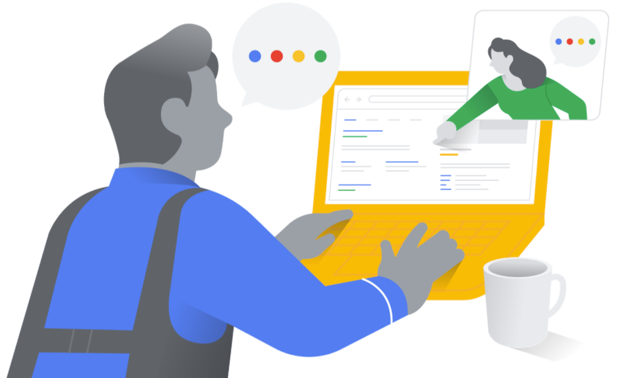
The introduction of direct replies in Google Messages is a significant improvement that enhances the web experience for users. With this feature, users can respond to RCS chats directly from the web app, bringing convenience and efficiency to their desktop messaging. Furthermore, the support for RCS read receipts and send status tracking ensures that users stay informed and in control of their conversations. Google Messages continues to evolve and provide a seamless user experience across devices, making it a reliable choice for all your messaging needs.
FAQs

1. Can I use direct replies on Google Messages on my tablet?
No, the direct reply feature is currently only available on the web client of Google Messages. Tablet users will have to rely on the traditional method of replying to messages through the app.
2. Will direct replies work for all RCS chats?
Yes, direct replies can be used for all RCS chats in Google Messages. This feature allows users to engage in conversations and respond directly, no matter who they are chatting with.
3. How do RCS read receipts work on the Google Messages web app?
When you send a message with read receipts enabled, you will be notified in real-time when the recipient has read your message. This visibility helps you stay updated on the status of your messages and the engagement of your conversations.
4. Can I track the send status of my messages on Google Messages web?
Yes, the latest update to the Google Messages web app provides support for send status tracking. You can easily monitor whether your message has been sent, delivered, or failed, ensuring you have control over your communication.
5. Is Google Messages the only messaging app that supports direct replies?
No, there are other messaging apps that also offer direct reply features. However, Google Messages stands out with its seamless integration between the web and Android app, providing a consistent user experience across devices.

